|
1. First step after installing GMAX is to install the necessary "scripts" scripts are used to import files that were made for other editing programs, there are many available . One of the best sources for scripts is Gmax Resource Center at http://www.btinternet.com/~cjcookson/gmax/ another location is http://gmax.digitalarenas.com/ 2. the script we will use is Chris Cookson's Autodesk 3DS Importer v1.1 script which you can download here Autodesk 3DS Importer v1.1 extract the import3ds.ms file to the GMAX/SCRIPTS/STARTUP folder 3. Activate the scripts controls by clicking on the "hammer" icon in the top rigth corner 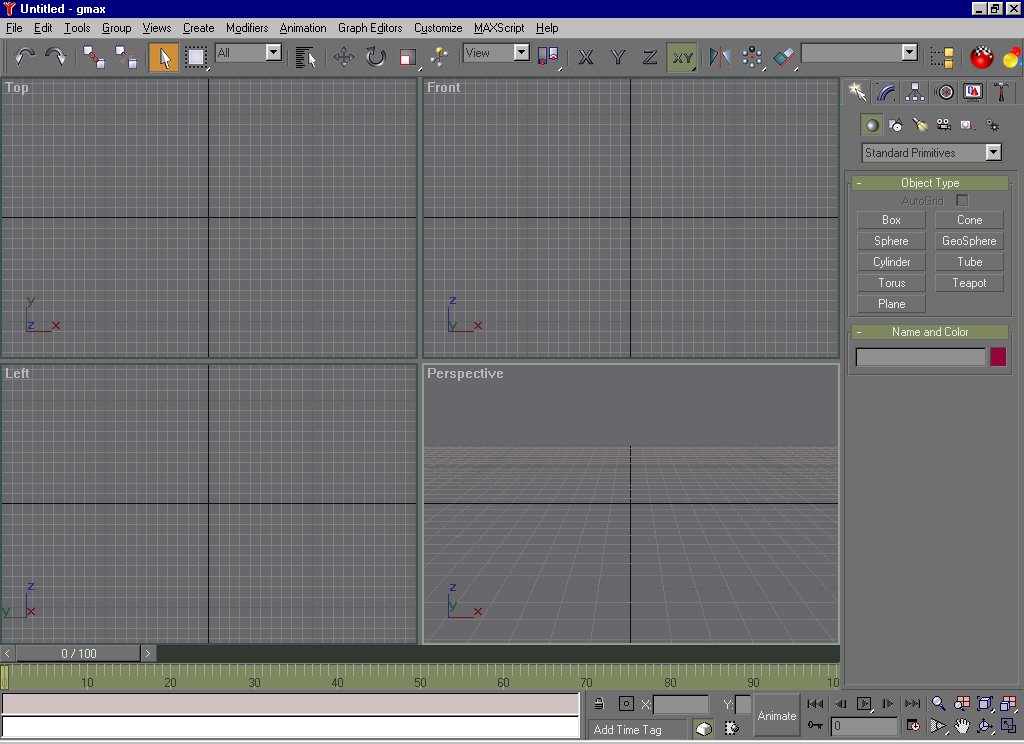
4. scroll al the tool bars until you see the 3DS import toolbar , here you will see the import 3ds button ,clicking this button will allow you to open your extracted 3ds files 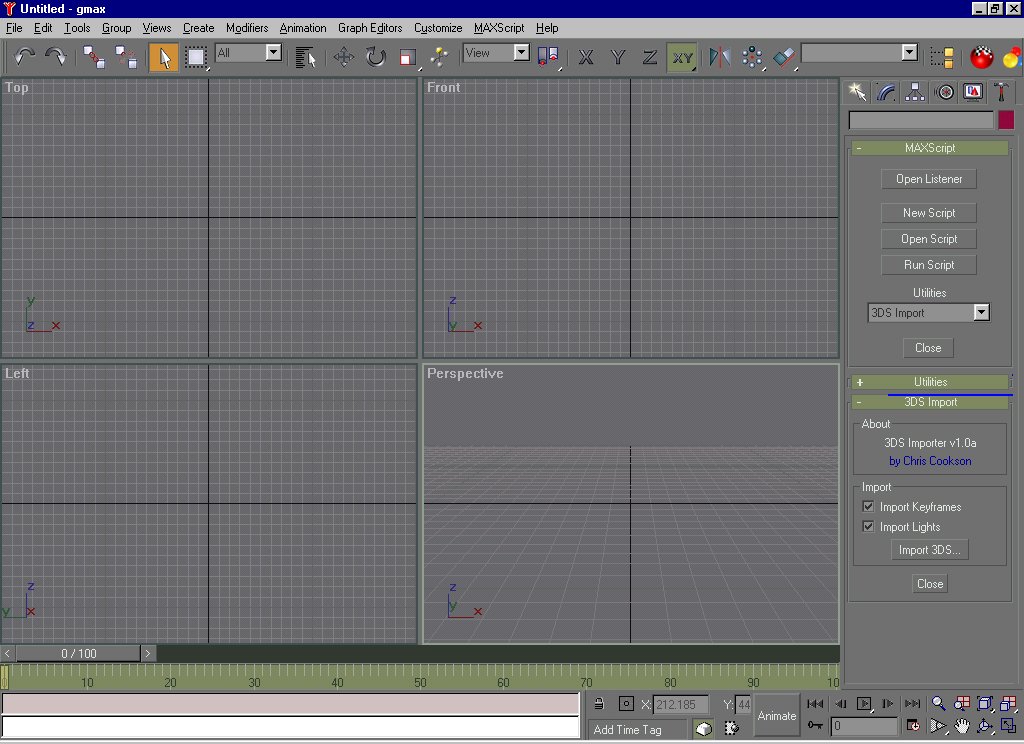
5. And that is it, when you open the 3ds file it will be very small so you need to use the zoom icon "magnifing glass" and the rotate icon "grey circle 3 arrows sticking out" to get a really good look . the 3ds files contain all farmes of animation so you will see several shapes . this is as far as i have gotten . any other breaktroughs let me know. 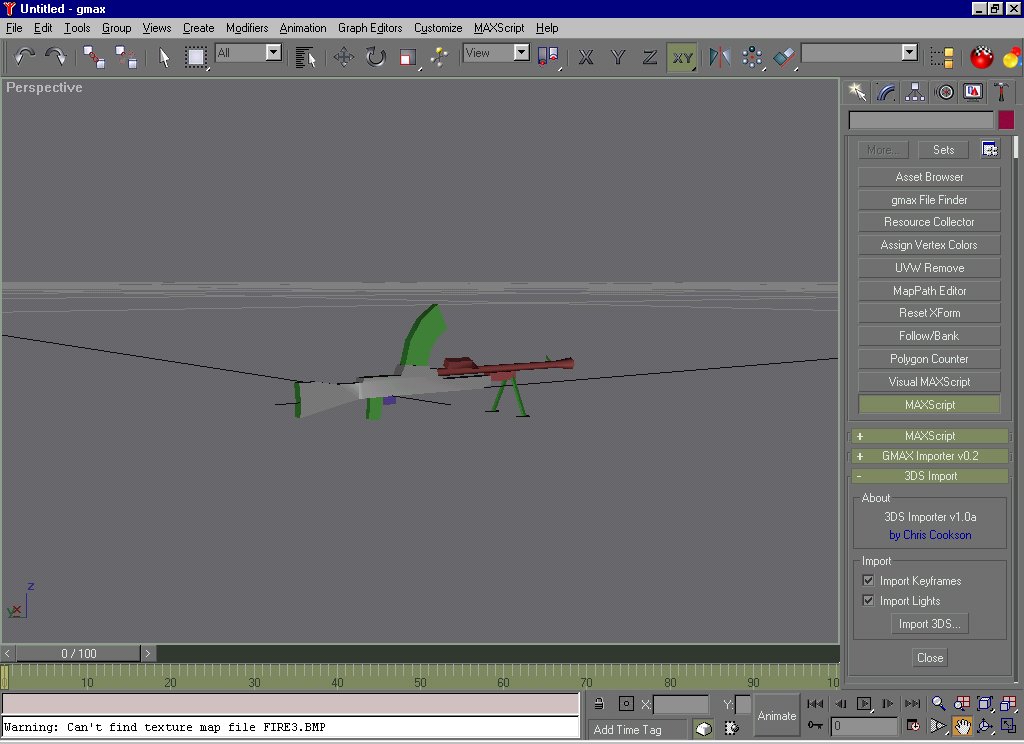
|
